linux系统下如何切换到root用户 2 years ago
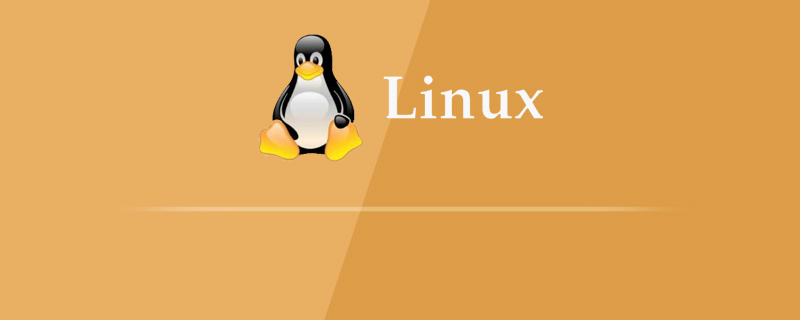
linux系统下切换到root用户有多种方法,具体如下所示:
1、sudo命令
$ sudo
执行命令后,输入当前管理员用户的密码就可以短暂得到超级用户的权限了。
2、sudo -i命令
$ sudo -i
通过此命令直接输入当前管理员用户的密码就可以进入root用户了。
3、如果我们想一直使用root权限,可以使用su命令
首先执行如下命令重新设置root用户的密码。
$ sudo passwd root
然后就可以自由地切换到root用户了。
执行命令:
$ su
接着输入root用户的密码即可切换到root用户了。
如果我们想回到普通用户权限,直接执行命令su xxx或者是exit即可。
root@local:~# su --help
Usage:
su [options] [-] [<user> [<argument>...]]
Change the effective user ID and group ID to that of <user>.
A mere - implies -l. If <user> is not given, root is assumed.
Options:
-m, -p, --preserve-environment do not reset environment variables
-w, --whitelist-environment <list> don't reset specified variables
-g, --group <group> specify the primary group
-G, --supp-group <group> specify a supplemental group
-, -l, --login make the shell a login shell
-c, --command <command> pass a single command to the shell with -c
--session-command <command> pass a single command to the shell with -c
and do not create a new session
-f, --fast pass -f to the shell (for csh or tcsh)
-s, --shell <shell> run <shell> if /etc/shells allows it
-P, --pty create a new pseudo-terminal
-h, --help display this help
-V, --version display version
- 下一篇: linux exit code
