ant design 常用组件 2 years ago
<Empty/>
import { Empty } from 'antd';
<Empty image={Empty.PRESENTED_IMAGE_SIMPLE} />;
<Button>
import { Button } from 'antd';
<Button type="primary" size='small' danger>
Button
</Button>
```
### `<Icon/>`
```js
import { AreaChartOutlined } from '@ant-design/icons';
<AreaChartOutlined />
<Tag/>
import { Tag } from 'antd';
<Tag color="magenta">magenta</Tag>;
<Pagination/>
import { Pagination } from 'antd';
<Pagination
defaultCurrent={1}
pageSize={page_size}
total={all_items}
current={current_page}
onChange={this.pageChange}
/>;
example:
import React,{ Component } from "react";
import { Pagination } from 'antd';
export default class App extends Component{
state = {
current_page: 1,
page_size:0,
all_items:0
}
componentDidMount(){
//http
this.setState({
page_size:5,
all_items:100
})
}
renderPage = (page,pageSize) =>{
//http
}
pageChange = (page, pageSize) =>{
console.log("page,pageSize =>",page," ",pageSize)
this.setState({
current_page: page,
page_size:pageSize
})
//todo
this.renderPage(page,pageSize)
}
render(){
const {current_page,page_size,all_items} = this.state
return(
<div>
<Pagination
pageSize={page_size}
total={all_items}
current={current_page}
onChange={this.pageChange}
pageSizeOptions={[5,10,15]}
/>
</div>
)
}
}

API
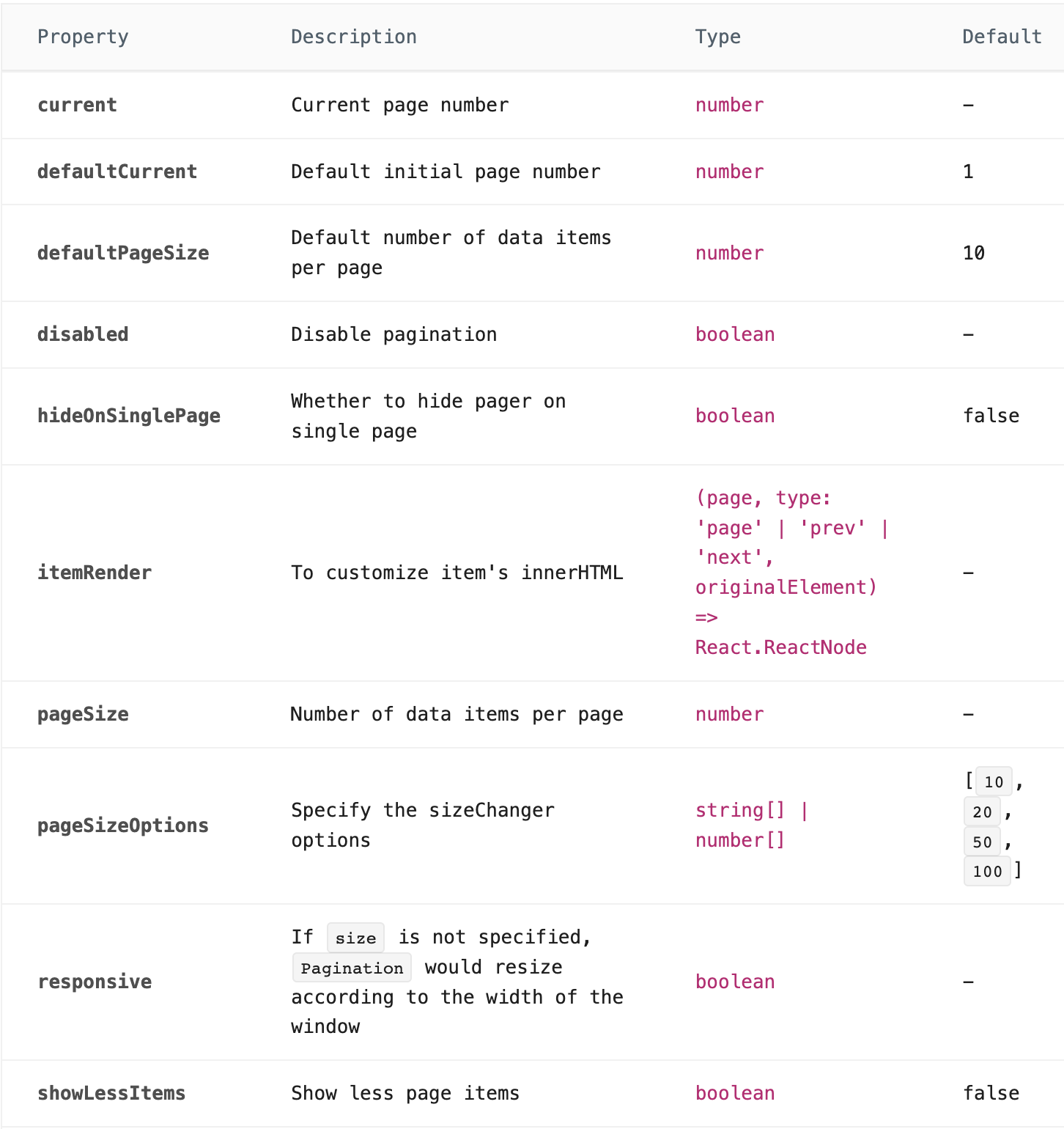
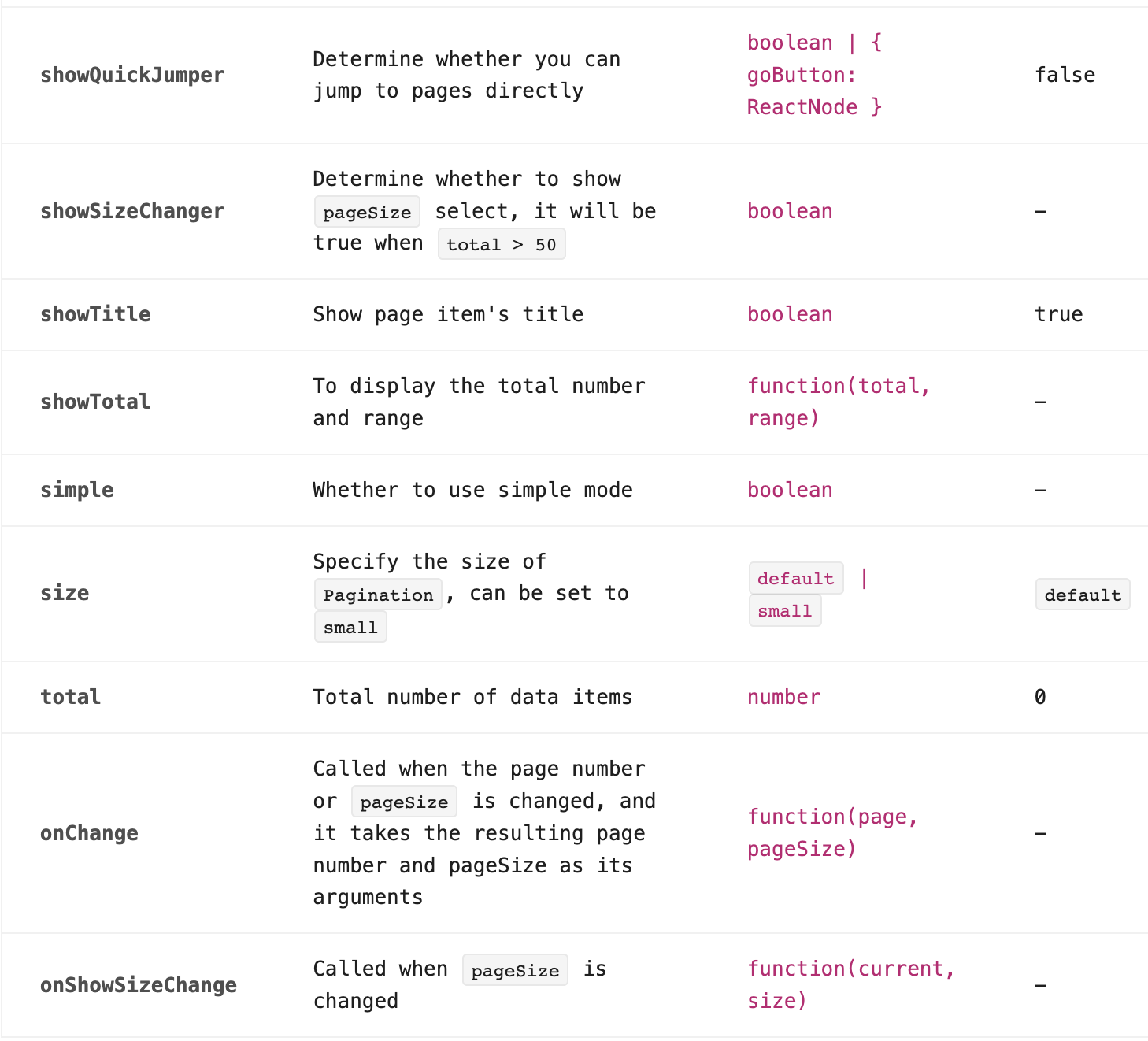
<Table/>
一般Table组件搭配Empty组件使用
antd的table组件是真tm难用啊,很多人反应数据达到200+,卡的一批,知乎:为什么Ant-Design的Table性能这么低?
但是table还是得用啊,临时解决方案用的是react-bootstrap
# 1. install
npm install react-bootstrap --save
# 2, public index.html引入样式文件
<link rel="stylesheet" href="https://maxcdn.bootstrapcdn.com/bootstrap/latest/css/bootstrap.min.css">
使用:
import React, { Component } from 'react'
import { Table} from 'react-bootstrap';
export default class Test extends Component {
render() {
return (
<div>
<Table striped bordered condensed='true' hover>
<thead>
<tr>
<th>#</th>
<th>First Name</th>
<th>Last Name</th>
<th>Username</th>
</tr>
</thead>
<tbody>
<tr>
<td>1</td>
<td>Mark</td>
<td>Otto</td>
<td>@mdo</td>
</tr>
<tr>
<td>2</td>
<td>Jacob</td>
<td>Thornton</td>
<td>@fat</td>
</tr>
<tr>
<td>3</td>
<td colSpan="2">Larry the Bird</td>
<td>@twitter</td>
</tr>
</tbody>
</Table>
</div>
)
}
}
效果如下:
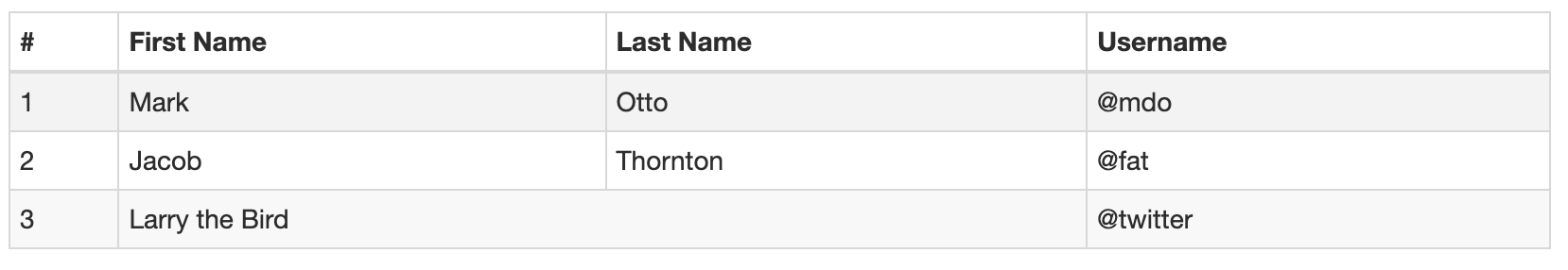
<Input/>
import { Input } from 'antd';
<Input placeholder="Basic usage" />;

import { Input } from 'antd';
const { Search } = Input;
<Search
placeholder="input search text"
allowClear
enterButton="Search"
size="large"
onSearch={onSearch}
/>
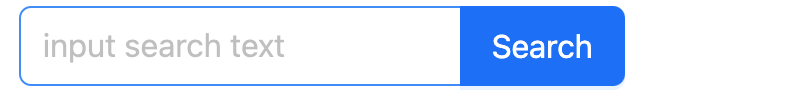
API
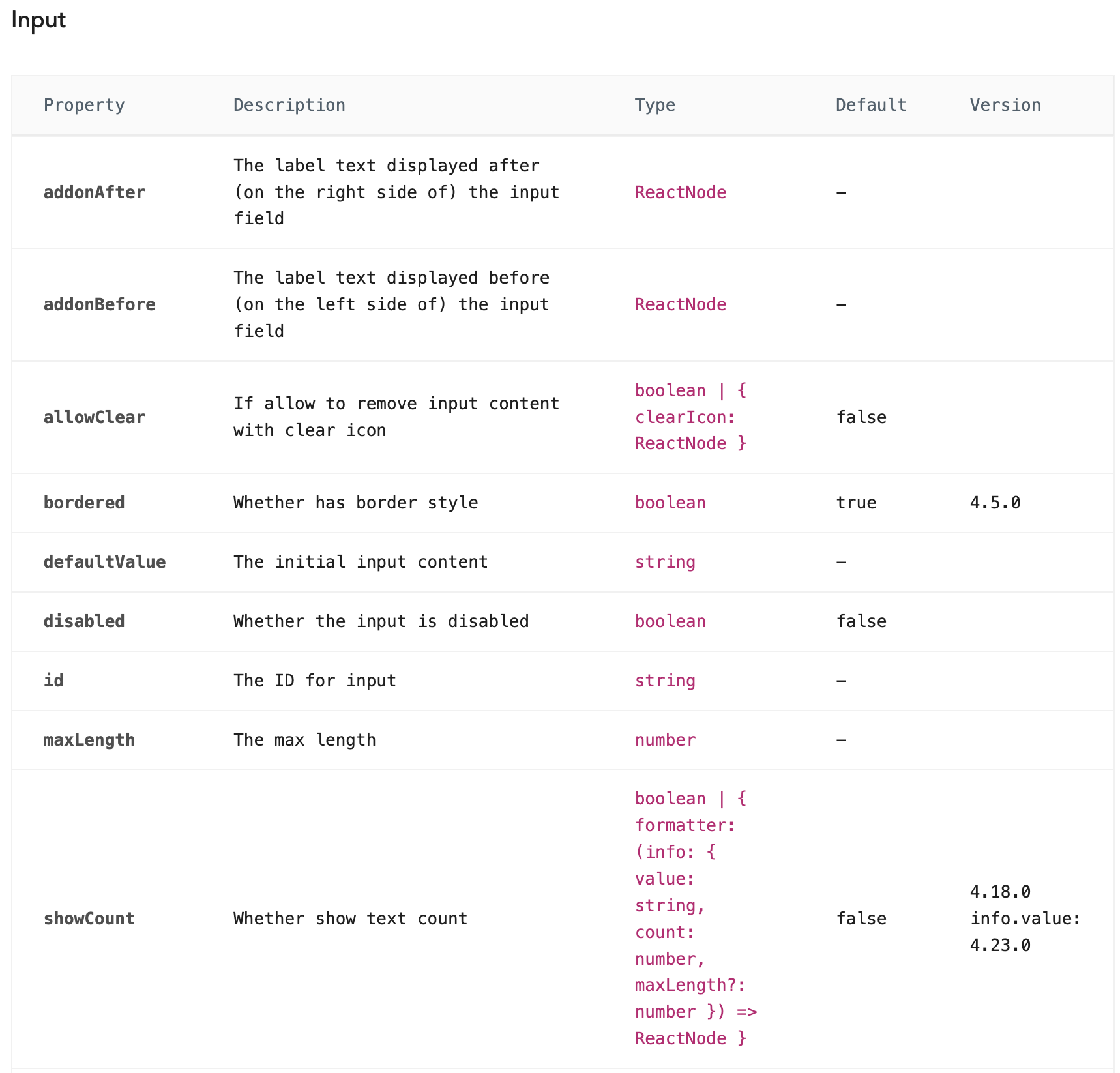
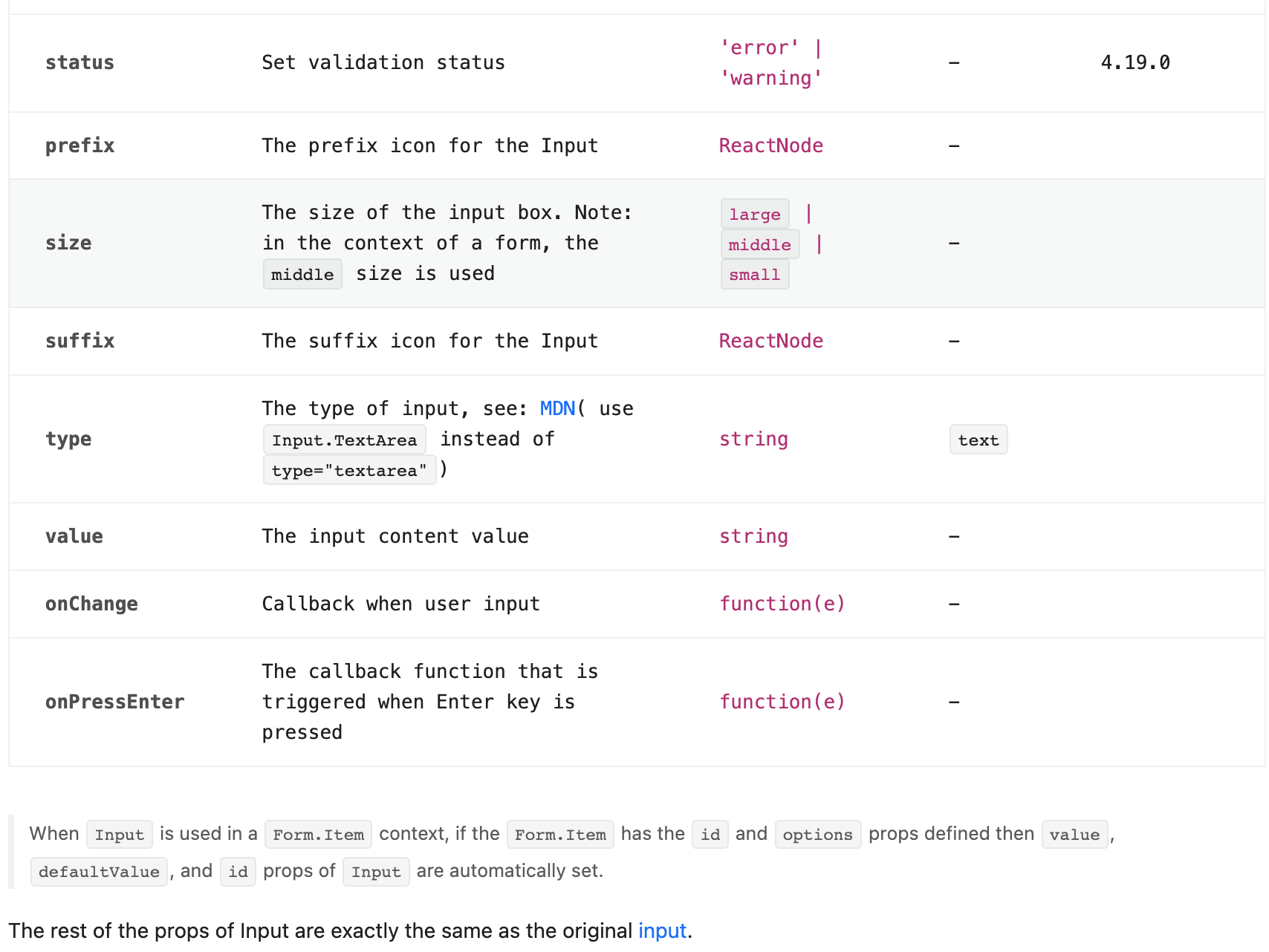
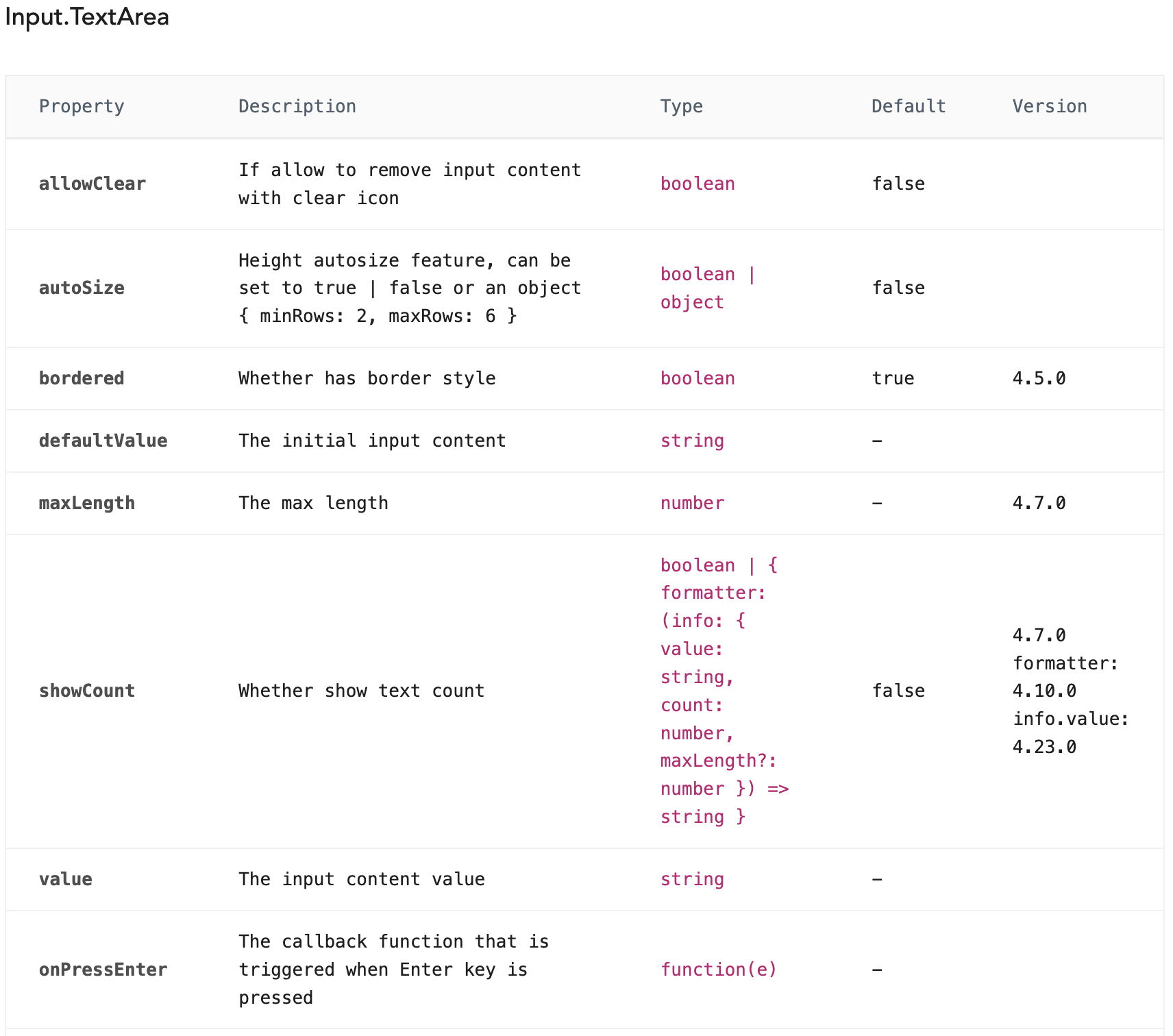
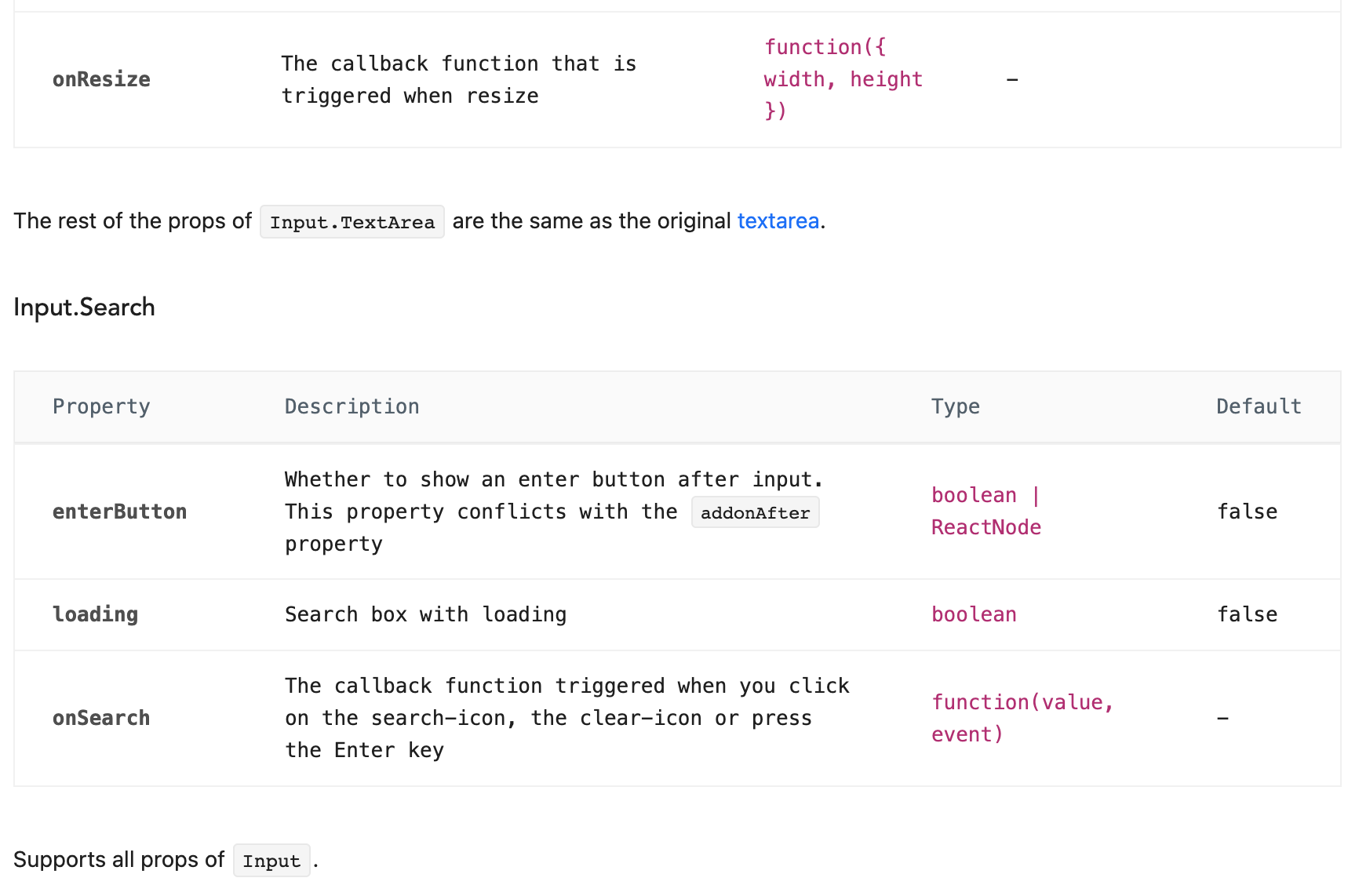
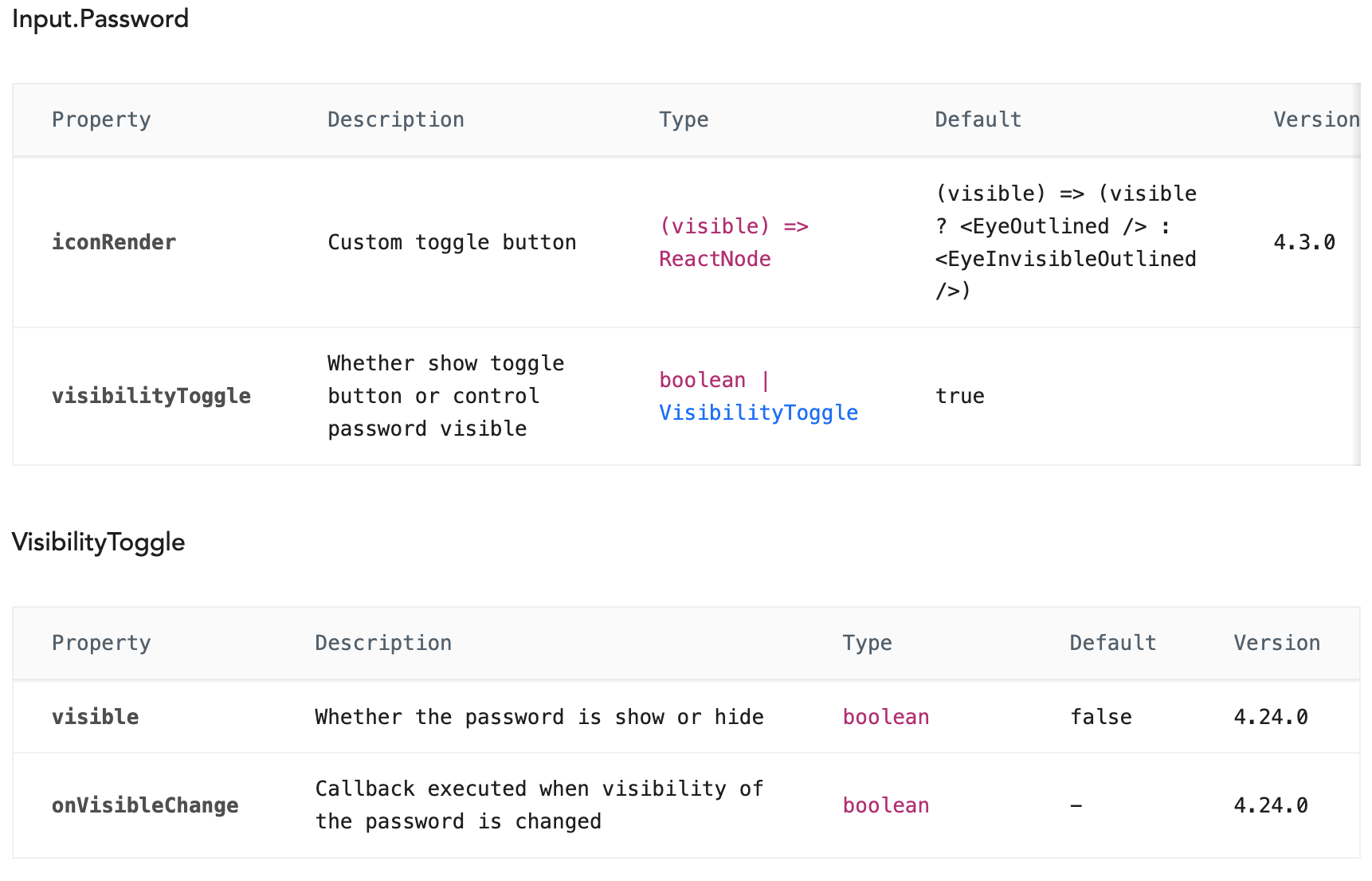
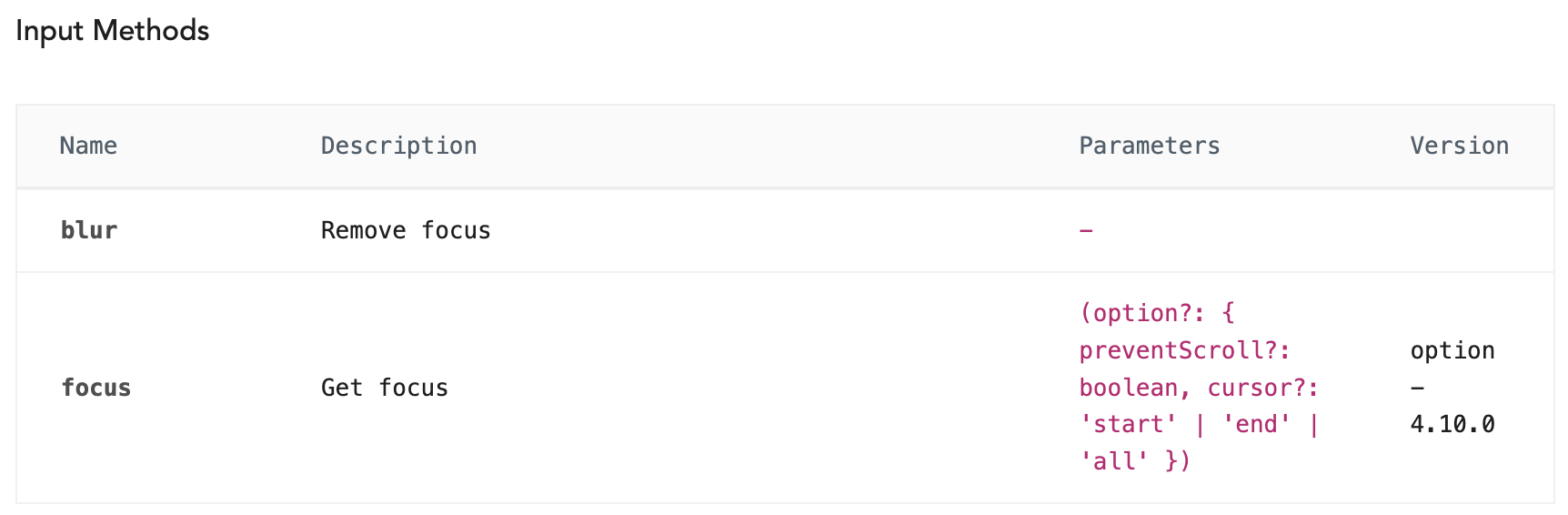
<Checkbox/>
import React, { useState } from 'react';
import { Checkbox } from 'antd';
const App = () => {
const options = [
{
label: 'Easter', //label作ui展示
value: 'EA', //value作数据提交
},
{
label: 'Valentine',
value: 'VAL',
},
{
label: 'Holiday Time',
value: 'HOL',
},
]
const [value, setValue] = useState(()=>{
//todo
//http
return ["HOL"]
})
const onChange = (checkedValues) => {
// setValue(checkedValues)
console.log('checked = ', checkedValues);
setValue(checkedValues)
};
return (
<>
<Checkbox.Group options={options} value={value} onChange={onChange} />
</>
)
}
export default App;
效果展示:

API:
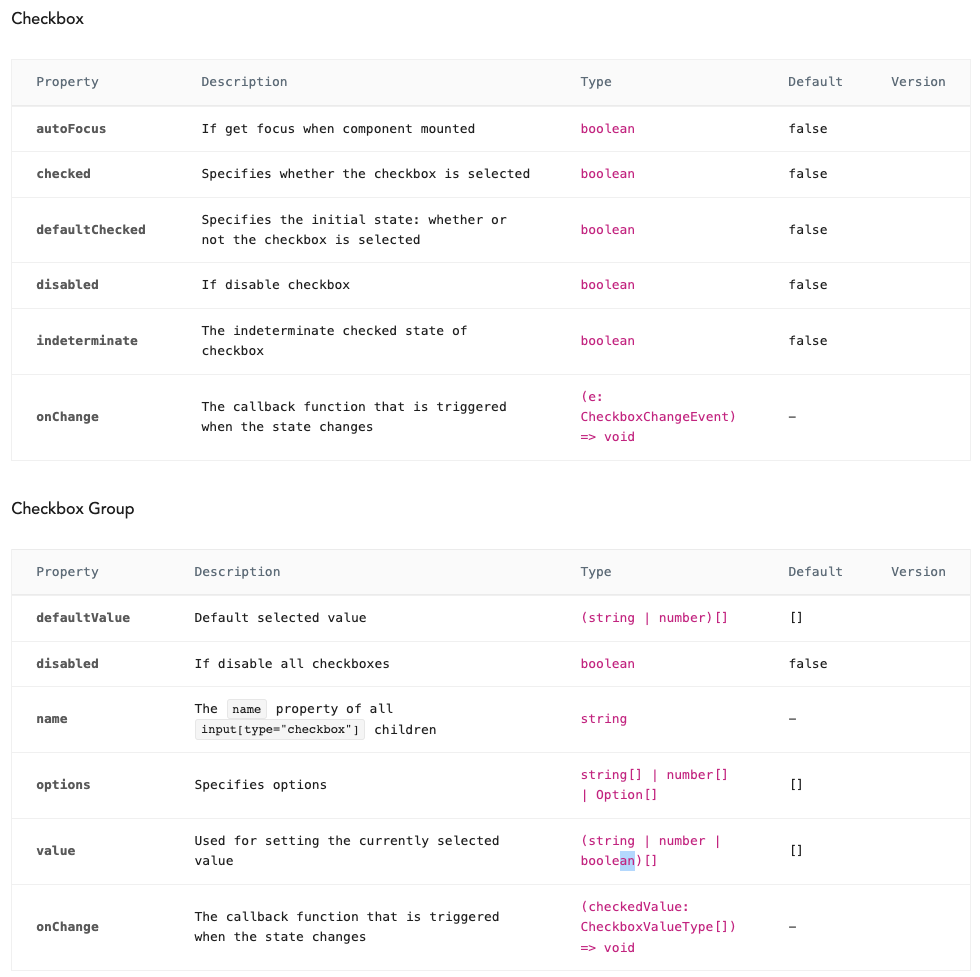
<Select/>
import React, {useState} from 'react';
import { Select } from 'antd';
const App = () => {
const options = [
{
value: 'Jay Zhou',
label: 'Jay',
},
{
value: 'Lucy Tang',
label: 'Lucy',
},
{
value: 'Scott Xiong',
label: 'Scott',
},
{
value: 'Timmy He',
label: 'Timmy',
disabled: true,
},
]
const [value, setValue] = useState("lucy")
const handleChange = (value) => {
console.log(`selected ${value}`);
setValue(value)
};
return (
<Select
value={value}
style={{
width: 120,
}}
onChange={handleChange}
options={options}
/>
);
}
export default App;
效果展示:
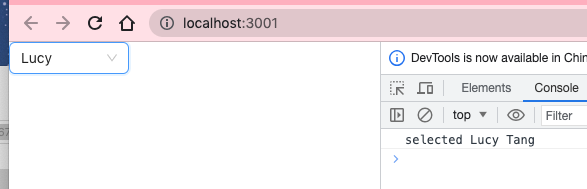
<Radio/>
import React, { useState } from 'react';
import type { RadioChangeEvent } from 'antd';
import { Radio } from 'antd';
const App: React.FC = () => {
const [radioValue, setRadioValue] = useState<number>(1);
const onRadioChange = (e: RadioChangeEvent) => {
console.log('radio checked', e.target.value);
setRadioValue(e.target.value);
};
return (
<Radio.Group onChange={onRadioChange} value={radioValue}>
<Radio value={1}>A</Radio>
<Radio value={2}>B</Radio>
<Radio value={3}>C</Radio>
<Radio value={4}>D</Radio>
</Radio.Group>
);
};
export default App;

- 下一篇: regexp \S 的妙用
